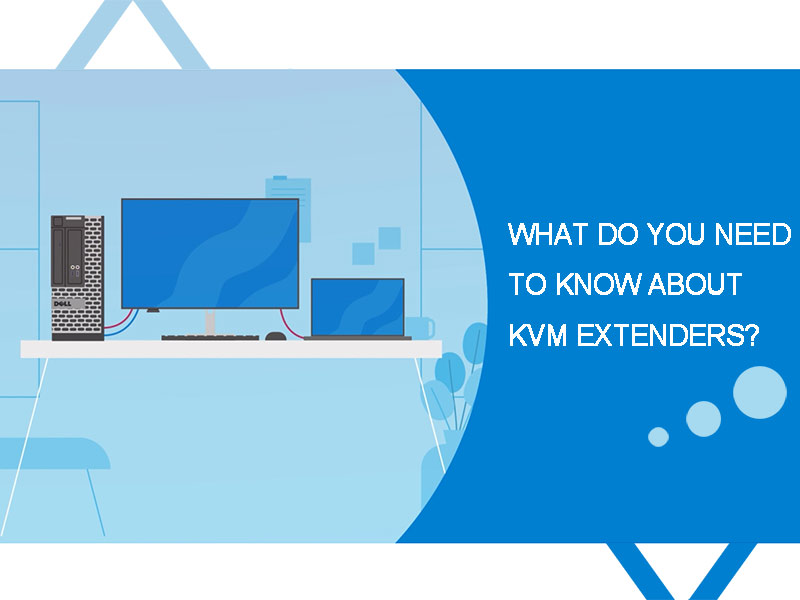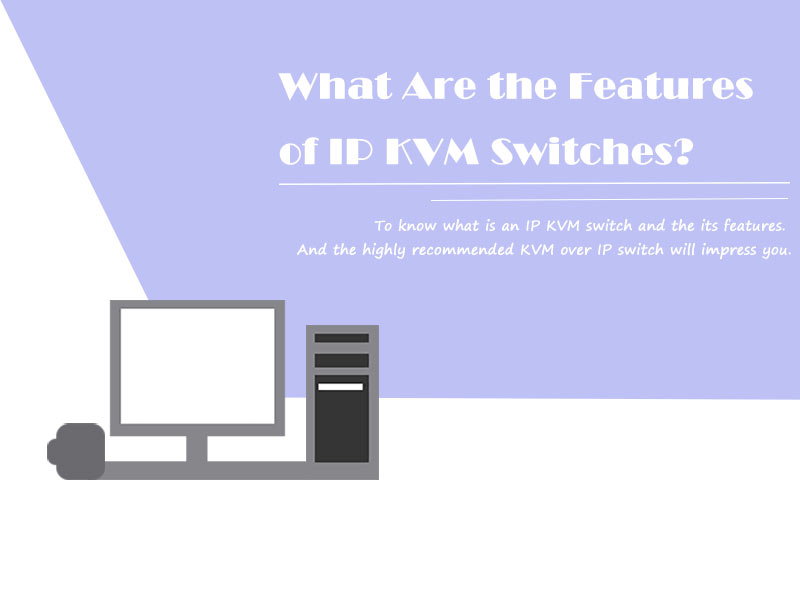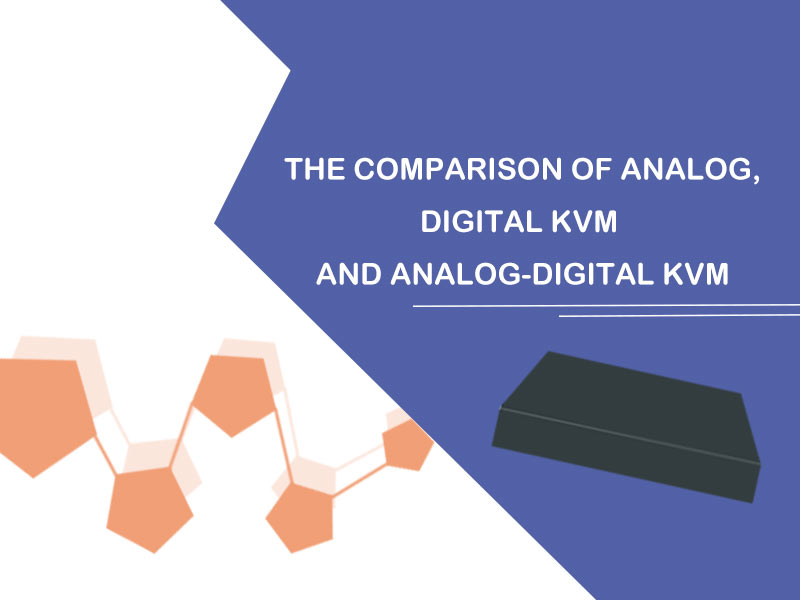What is KVM Extender?
KVM extender consists of a transmitter and a receiver, allowing users control computers from a distant place. In detail, the transmitter is close to the computers, and the receiver is close to the remote users. They deliver information via copper cables (Cat5e) or fiber optic cables.
The transmitter is connected to the computers to collect the signals of peripherals such as USB, audio and video, etc. And these signals will be encoded and transmitted to the receivers that can decode them and initiate the peripherals such as the display, keyboard and mouse. Moreover, the distance of transmission is up to 15 feet because the extender overcomes the distance limitation of HDMI, DisplayPort, and USB cables. It also supports point-to-point connection and KVM matrix system.
What are the Functions of KVM Extenders?
It plays an important role in remote access to computers. The reasons include comfort, simplicity, high security, and high efficiency.
Ergonomic Workplace
KVM extenders are used in more and more workplaces to build ergonomic working environment. When the workstations that generate heat and noise are removed and replaced in the server room, the space will be larger and the working environment will be greater. Because a set of display, keyboard, and mouse can control multiple computers, the users can use extenders with the function of switching to control multiple systems, which can optimize the space of the desktop.
Centralization and Security
Centralizing devices can simplify maintenance and improve security. The dust-free and temperature-controlled server room can protect computers from corrosion by moisture or salt. Placing devices in the server room can prevent somebody from having access to the resources, tampering with hardware information or stealing core information.
Multi-user, Multi-site Collaboration
KVM extender is the best tool for different users in the same building or different locations to have access to the same computer, which allows users to share desktop on the screen, promoting teamwork.
How to Choose KVM Extenders?
When choosing ideal extenders, what factors you need to consider?
Confirm the video, USB and audio requirements.
KVM product specifications should strictly follow the requirements for peripherals that you need to access remotely, such as monitors, keyboards and mice, and other USB or audio devices.
Evaluate the video connectivity and resolution.
The earlier analog KVM extenders support analog video signal (VGA). However, the resolution and transmission distance are limited. Compared with them, the KVM digital extenders are designed with DVI, HDMI, and DisplayPort interfaces, which can overcome the limitation of the earlier analog KVM extenders.
DP and HDMI are common standard video interfaces. They determine the max resolution, the required bandwidth and HDCP. HDCP is a hardware encryption specification which can prevent digital content from being copied without permission or being transmitted to the substandard devices.
You should check if the extender supports the resolution of your display and source system. The higher the resolution, the clearer the image will be displayed. For example, 4K UHD supports 3840 X2160 resolution, but Full HD supports 1920 X 1080 resolution. It is obvious that the image of the former one is clearer than that of the latter one.
The following table lists the details of the latest DP and HDMI standards.
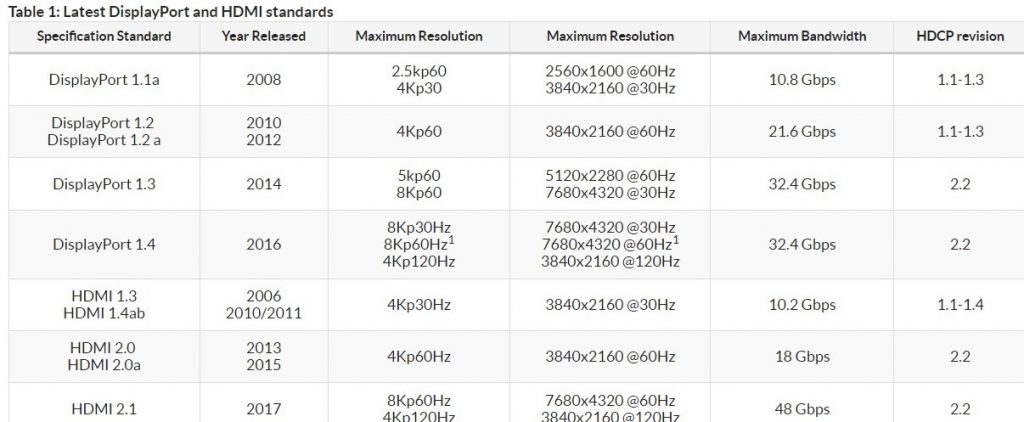
High-performance KVM extenders are designed to support multi-monitor configurations without compromising the user experience.
Determine USB devices and other peripherals are supported.
KVM extenders can extend multiple USB devices, such as USB storage, hard or flash drives, and USB audio devices. USB devices can be divided into three types: USB HID, USB 2.0, and USB3.0.
Determine infrastructure requirements.
How far does it need to be covered? What kind of cabling is suitable for this distance? Is it possible to use existing infrastructure, or is there a need to lay new cables? These are some of the major infrastructure-related decisions that need to be made.
Determine the transmission medium: distance and bandwidth.
KVM extenders transmit signals via Catx or fiber optic cables. The type of cables decides the bandwidth and the covered distance.
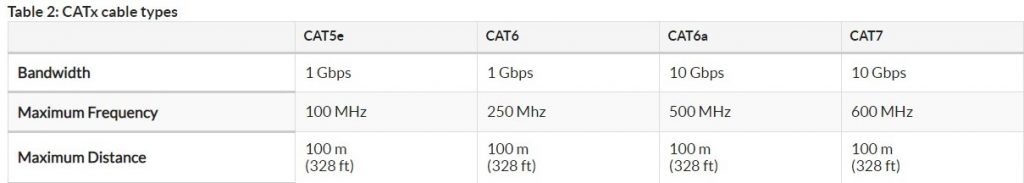
Catx cables consist of multiple strands of copper wire twisted together. Each cable has four pairs of twisted pairs: two for transmitting data, two for receiving data. As for application, Catx cables are typically used in Gigabit Ethernet and LAN. In general, the max transmission distance of Cat5e is 100m. (point-to-point)
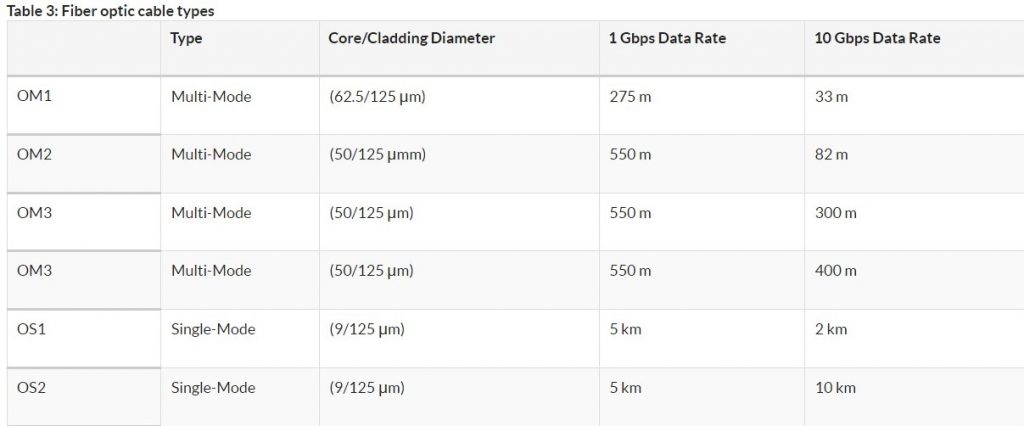
Different from Catx cables, fiber optic cables consist of pure optical glass wire, transmitting digital information via light instead of electrical signals used by Ethernet. Compared with point-to-point Catx cables, fiber optic cables can transmit up to a distance of 10km.