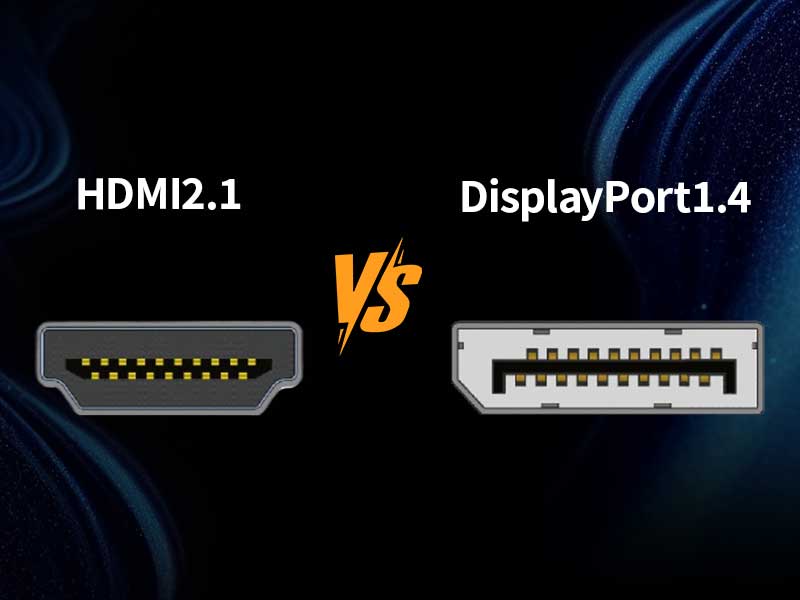A KVM switch (Keyboard, Video, and Mouse) is an advanced device that allows users to control multiple computers or servers from a single console with several peripheral devices. It can simplify workflows and streamline workspace setups by eliminating the need for redundant keyboards, mice, and monitors.
You may need to spend a lot for the upfront cost of a KVM switch, but it will help you save more for long-term use. Here, we will uncover the hidden costs of not using a KVM switch and explain why you should invest in this convenient device to optimize your computer setup.
The Hidden Cost of Physical Space Clutter
Can you imagine that your office desk is occupied with too many devices? For example, there are two computers on your desk and many peripheral USB devices (keyboard, mouse, monitor) for these two computers. Finally, you can’t work efficiently and effortlessly in such a crowded office. You can’t even have enough space to place your arms.
What’s worse, too many devices on your desk can cause a clutter of cables (HDMI/VGA/DisplayPort/DVI). The cables are possibly tangled under your desk, increasing tripping hazards. Besides, this chaos would destroy your mood when doing your job.
As for companies, placing servers in order in data centers can save more space and make the management more convenient and efficient.
What a KVM switch can bring you:
A single KVM switch allows users to control multiple computers from a single workstation simultaneously, freeing up desk space and improving space utilization. For example, you can easily use a 2-port KVM switch to control and manage up to 2 computers at the same time with just one keyboard, mouse, and monitor. With wide scalability, switches can support the control of 8/16/24/32 and even more computers.

Increased Hardware Expenses
Without the help of KVM switches, a set of keyboard and mouse can only control and manage one computer or server. It means you must buy more keyboards and mice if you have many computers. Then, the cost of peripherals will increase. You also need to buy monitors to watch videos and images.
With the help of a KVM switch:
Sometimes, a KVM switch is designed with some USB ports for sharing peripheral devices like keyboards and mice, eliminating the need for redundant devices. That is why this tool can avoid the expensive expense of hardware.
Rising Energy Bills from Inefficient Setups
Multiple monitors and computers left running 24/7 drain energy. As mentioned before, one KVM switch can eliminate the need for many redundant peripherals that require energy to keep running. The KVM switch setups can reduce your costs for energy. Also, you can power down unused devices without losing access, cutting energy consumption, and supporting sustainability goals.
Productivity Losses Due to Inefficient Workflows
Research indicates that inefficient technology workflows cost employees approximately 4 hours of productivity each week. In setups lacking a KVM switch, two critical challenges arise:
1. Disrupted Focus: Frequent manual adjustments between devices fracture concentration and hinder task continuity.
2. Workflow Delays: Rebooting or reconnecting devices halts workflows.
KVM switches are designed with USB 2.0 or USB 3.0 ports that allow you to transmit signals of USB devices, and the USB 3.0 can improve the transmission rate. You can switch computers or servers seamlessly in seconds, improving work efficiency and simplifying workflows.
Higher IT Maintenance and Support Costs
In general, more devices mean more potential failures. It must be a big task for you to maintain multiple computers in server rooms. You need to repair peripherals frequently and deal with complex troubleshooting.
KVM switches allow you to find problems in a short time and find the broken devices, which can improve maintenance efficiency.
Ergonomic Concerns
Cramped desks force employees into awkward postures, leading to:
1. Neck and eye strain often result from frequently shifting focus between multiple monitors.
2. Repetitive stress injuries can develop due to constant stretching or reaching for separate peripherals.
A KVM switch can provide a unified workstation to promote ergonomic alignment. Then you can enjoy a smooth work experience.
Potential Security Vulnerabilities
Multiple devices increase exposure to risks:
1. Unauthorized access: Unsecured peripherals can be tampered with.
2. Data leaks: Disorganized setups make it harder to monitor activity.
KVM switches support data transmission encryption and permission-granted access/control.
Conclusion
The hidden costs of avoiding a KVM switch include cluttered spaces, hardware, energy waste, productivity losses, maintenance, ergonomic concerns, potential security vulnerabilities, etc. A KVM switch is an important tool for you to avoid the above potential costs.
FAQ:
Q1: Are KVM switches compatible with modern USB-C devices?
A1: Yes! Many KVM switches now support USB-C, 4K displays, etc.
Q2: Can KVM switches handle remote work setups?
A2: Absolutely. IP KVM switches allow secure remote access to office computers from anywhere.
Q3: What’s the average lifespan of a KVM switch?
A3: High-quality models last 5–7 years with proper maintenance.
Q4: Do KVM switches work with macOS and Linux?
A4: Most modern KVM switches are cross-platform compatible.