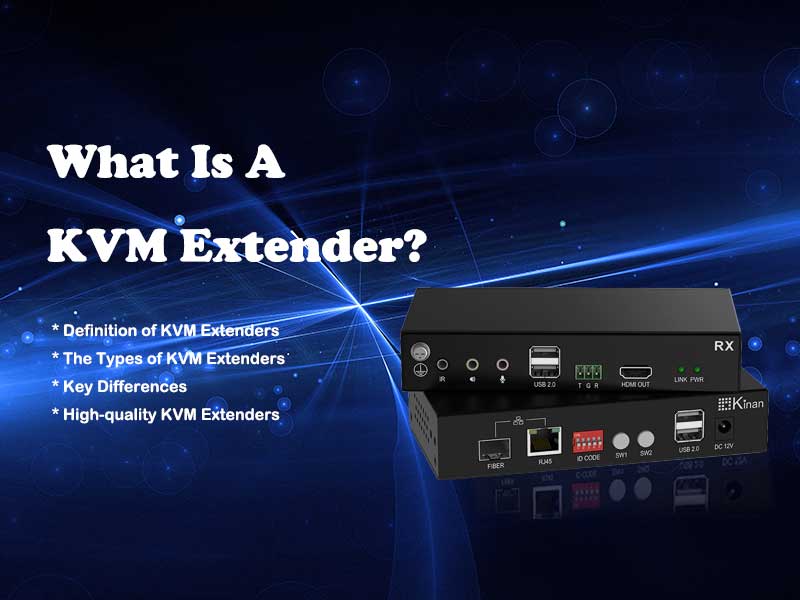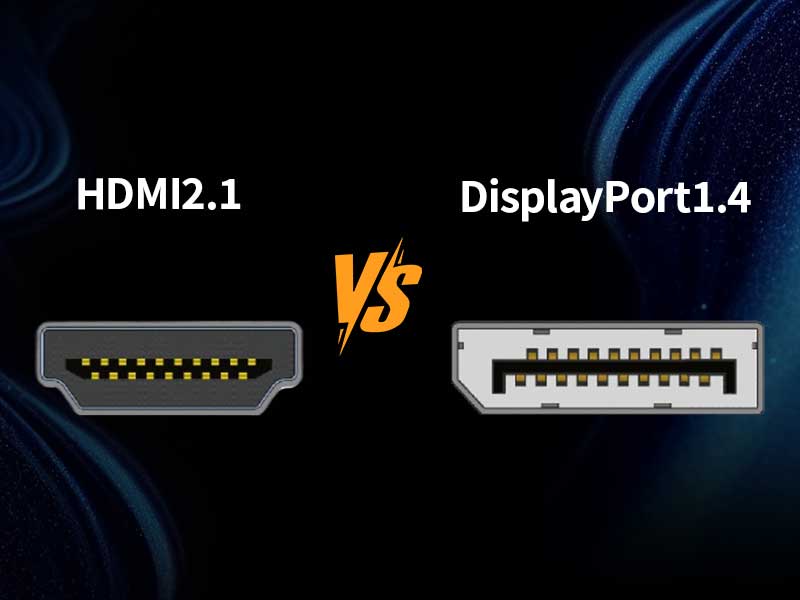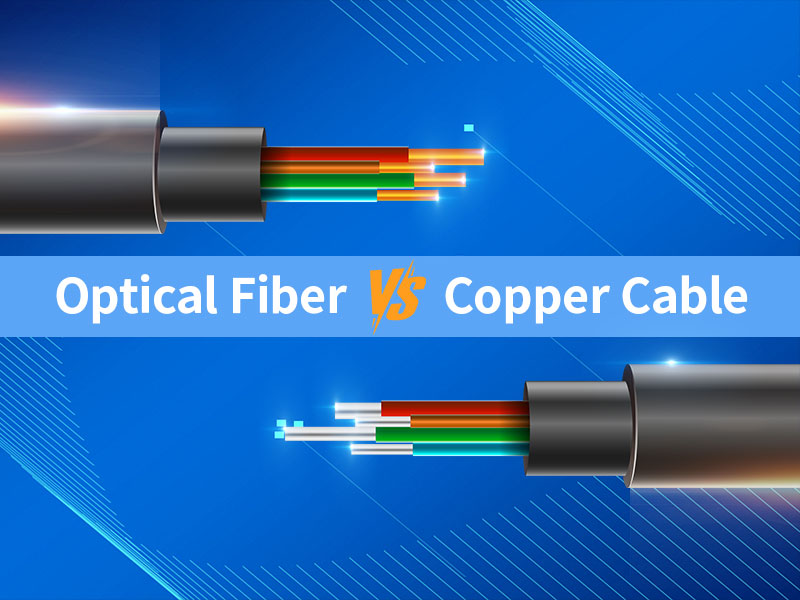The rapid improvement of hardware technology and modern computing has driven the need for flexible and high-performance solutions that allow people to manage and control services from a longer distance easily. In some special workplaces like data centers, control rooms, and broadcast studios, people require seamless access to multiple servers from a single console.
To solve long-distance transmission, KVM extenders become an essential invention, allowing users to send high-quality videos, peripheral signals and control commands without compromising performance.
Definition of KVM Extenders
A KVM extender is the hardware used to extend signals of the keyboard, mouse and monitors, and other peripheral devices. A KVM extender includes a transmitter and a receiver. The transmitter can receive the signals from connected servers or computers, and the receiver can accept the signals from the transmitter and send them to the control console. Then the extension of signals is finished. In addition, they extend signals via Catx cables, fiber optics, or IP.
The Types of KVM Extenders and Key Differences
According to different requirements, KVM extenders have diverse types including VGA, DVI, DisplayPort™, and HDMI extenders. They are designed to maintain compatibility and perfect performance. From the following comparisons, you can know their key differences.
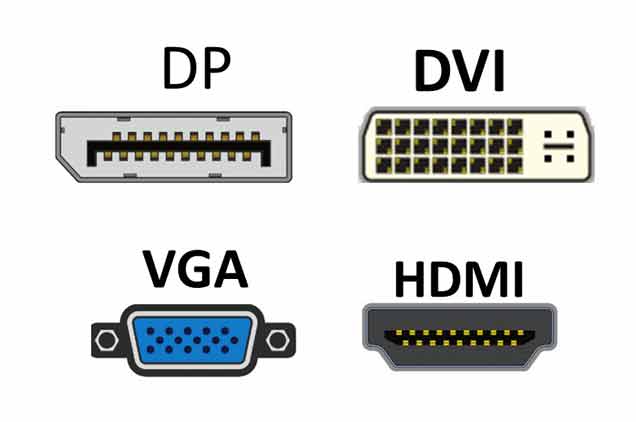
Signal Type
DisplayPort and HDMI extenders can transmit digital signals, VGA extenders can transmit analog signals, and DVI extenders support both signals. The first two types support audio, but VGA and DVI extenders can’t do that.
Bandwidth
DisplayPort KVM extenders support ultra-high bandwidth, which allows it to deliver ultra-low loss signals and reduce latency. In addition, it is anti-interference and has high stability in long-distance transmission. HDMI extenders can also support high bandwidth. On the contrary, VGA extenders can only support low bandwidth.
For the detailed differences, here is a simple table.
| Key Differences | HDMI | DVI | VGA | DisplayPort |
| Diliver Signals | Digital Signal | Digital/Analog Signal | Analog Signal | Digital |
| Bandwidth | High | Moderate | Low | Very High |
| Applications (example) | Home Theater | Medical | Industrial System | Game |
| Audio Support | √ | × | × | √ |
Kinan High-quality KVM Extenders
Kinan provides many high-performance KVM extenders, such as KFH268s, KFH168s, and KFH262s, etc. They are designed with the following features:
Transmission Quality: Kinan’s KVM extenders can transmit lossless signals with ultra-low latency and deliver high-definition video. Importantly, KFH268s is a HDMI extender that can support USB 2.0 transparent transmission.
Stable and Advanced Functions: Kinan’s KVM extenders can perform functions well and operate stably.
Aesthetic and Simple Design: User-friendly design can prevent users from complicated installation.
Conclusion
KVM extenders help users interact with multiple computers, simplifying workflows and improving efficiency. It breaks space limitations. In addition, KVM extenders have different types of interfaces-HDMI, VGA, DVI, DisplayPort to cater to different requirements. Their key differences include types of signals, bandwidth, and applications.
For users, it is important to have a cost-effective KVM extender. Kinan’s KVM extenders are designed with high and stable quality. What’s more, with trustworthy after-sale service, the extenders can be used for a long time and provide users with a comfortable experience.