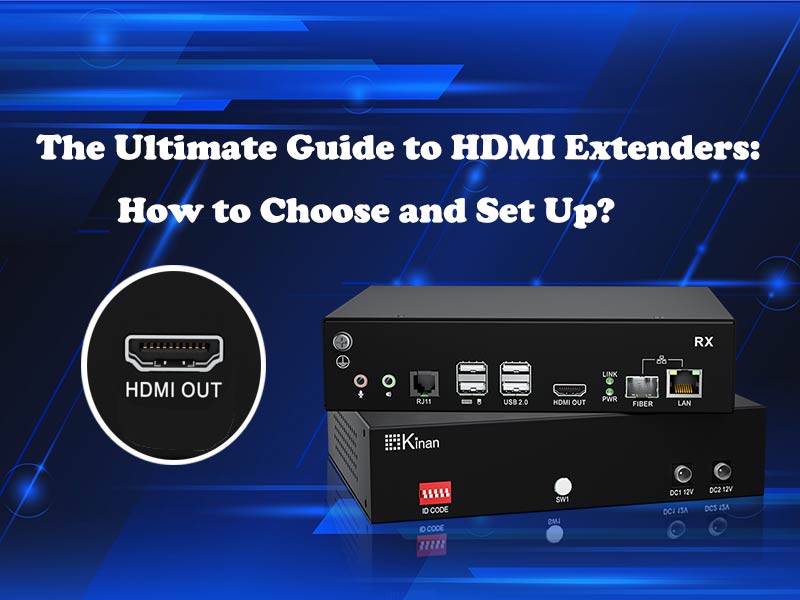An HDMI extender is a high-tech device consisting of a transmitter and a receiver. It is designed to overcome the challenge that the standard HDMI cables can’t transmit signals for a long distance. Nowadays, HDMI extenders are widely used to deliver high-quality video and audio signals with low latency.
Why Should You Need HDMI Extenders?
HDMI extenders can break the distance limitation caused by standard HDMI cables, which is very important for signal transmission. They play important roles in many application scenarios, such as meeting rooms, home entertainment, gaming devices, etc.
For example, in meeting rooms, you can show your sliders clearly and play high-quality audio, high-definition video, and images easily. As for gaming, you can enjoy an immersive experience by extending video and audio signals if your computers are set up in a remote place.
Types of HDMI Extenders
There are different types of HDMI extenders with different features.
Cat5e/6/7 HDMI extenders transmit signals up to 330 feet via Ethernet cables. They are the best choices for conference rooms and digital signage. The video, audio, and control signals are consolidated into a Cat cable to transmit.
Fiber HDMI extenders are popular transmission devices in some application scenarios where longer transmission distances or higher transmission rates are required. In brief, an HDMI extender over fiber cable is a powerful and anti-interference KVM solution.
Wireless HDMI extenders can be used without the need for physical connections. Compared with the other two types of extenders, this extender has high flexibility. However, they are easy to suffer signal interference, and the quality of signals is probably influenced.
How to choose a perfect HDMI extender?
Choosing a suitable HDMI extender is a key task for you. Then what factors should you consider when you buy an HDMI extender? Following is a simple guide for you.
1. Determine the transmission distance.
When you estimate the distance, you should also consider the layout of the cables. A clear and simple cabling configuration is essential for convenient management.
2. Determine the resolution.
You should make sure maximum resolutions of your devices. If you need the video with 4K@30Hz or 4K@60Hz resolution, your devices should also support that. It allows you to transmit HDMI signals seamlessly with no compromise on quality.
3. Determine the transmission ways.
As we have mentioned before, HDMI extenders have 3 types to support different transmission ways. You can choose the best one according to your needs for signal transmission.
4. Determine what other features you need.
Some HDMI extenders have special functions such as KVM (keyboard, video, mouse) support, RS-232 support, LAN connection.
How to set up HDMI extenders?
It is easy to install HDMI extenders because of their user-friendly designs and functions. Follow 3 steps in the list, and you can start using your extenders quickly.
- Connect the transmitter to your source devices such as PC.
- Link the receiver to your console or display through HDMI interfaces. Your console computer or monitor should have HDMI interfaces so that you can connect them to receivers directly.
- Connect the transmitter and receiver via Cat5 cables or fiber optic cables.
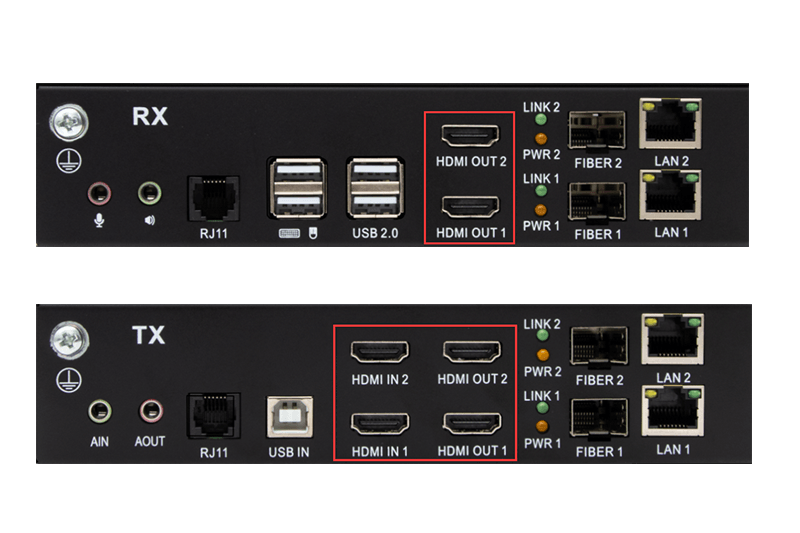
Conclusion
Choosing the right HDMI extenders according to four factors including transmission distance, resolution of videos, transmission ways, and some special features such as RS232, KVM, LAN support. For the HDMI extenders with KVM functions, read more about Kinan HDMI KVM extenders.
Further Reading: