The wave of the Internet makes KVM Switch become more and more popular with enterprises because of its help for improving efficiency, optimizing the space and reducing costs. KVM switches are usually used in the server room to manage a large number of servers. However, they are prone to malfunctioning situations if used for a long time. Therefore, in order to prolong the life of the KVM devices, you should know how to solve the problem when the devices fail and how to take care of them in your daily life.
What are the solutions to device failure?
The first time you connect a KVM device, the device does not work properly.
- Disconnect the KVM switch from power, monitor, keyboard, and mouse.
- Disconnect all KVM signal cables connected to the KVM switch.
- Disconnect all KVM signal cables connected to the servers (PC), especially the USB and PS2 interfaces.
- Ensure the monitor, keyboard, and mouse are properly connected to the KVM switch console and work normally.
- Power on the KVM switch and the boot username and password window will be displayed.
- Enter the right username and password and then the OSD menu will appear.
- Check if the switch can switch ports normally.
- Connect 1 server to 1 port of the KVM switch via a KVM signal cable to check if the device can switch successfully, if not, try to restart the server.
- Gradually increase the number of servers (PCs) until the requirements are met.
The boot username and password window is not displayed or is not displayed properly.
- Check if the DC 12V power adapter has an output.
- When the machine is turned on, if there is warning tone and if the LED light of the button board is on
- Check that the power on the monitor is turned on and the signal cable of the monitor is connected to the switch console.
Cannot log in to the KVM system after booting.
- Check the USB and PS2 keyboard.
- Plug in the USB or PS/2 keyboard again, the three lights on the keyboard will flash once.
- The username or password isn’t right.
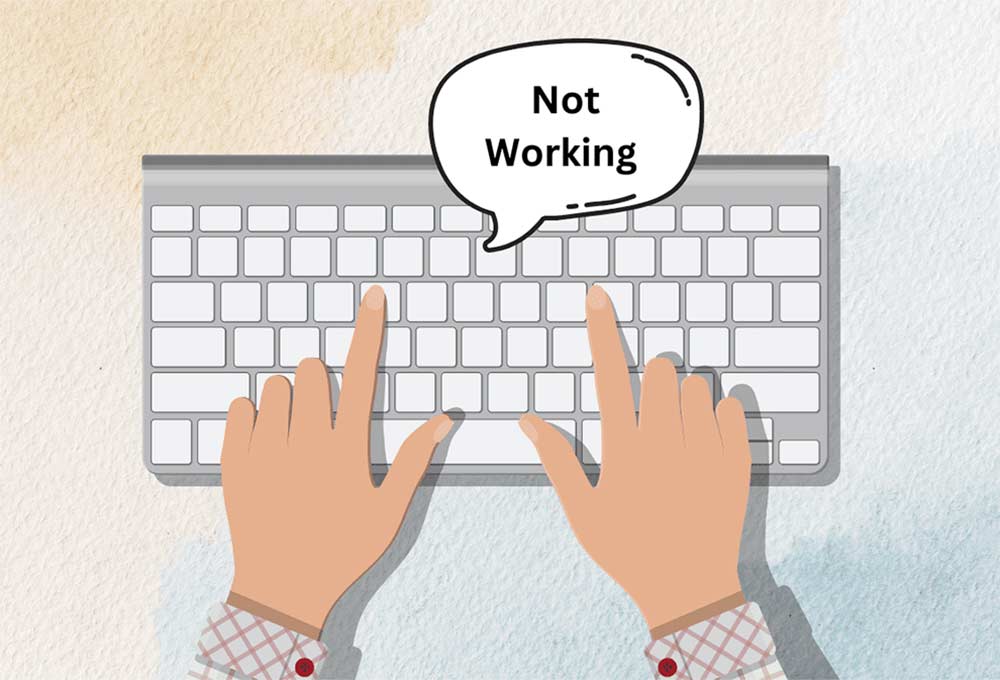
After logging in to the system, you find that there are KVM ports that cannot be switched.
Check the username in the upper left corner of the OSD menu to see if the administrator has blocked the user’s port permissions.
The screen is black.
Check that the front rail has been pulled out.
The quality of the server (PC) display is poor.
- Check if the signal cable is connected successfully.
- Reset the display settings of the display.
After switching to a certain port, you found that the keyboard and mouse could not be operated normally.
- Check whether you have exited the OSD menu.
- Check the username in the upper left corner of the OSD menu to see if the administrator has blocked the user’s port permissions.
- Plug in the USB port on the server (PC) again.
- Try to restart the server (PC) if the connected port is PS2.
Unable to bring up the OSD menu.
- Check if the keyboard is normal.
- Double-click on the [Scroll Lock] to see if the OSD menu can be brought up.
- Double-click on the [F12] to see if the OSD menu can be brought up.
How to take care of KVM switches?
First, turn off the KVM switches if they will not be used for a long time.
Press the power switch on the monitor until the green light turns off or turns red. And don’t plug or unplug the cable of the monitor unless there are special circumstances.
Second, keep the KVM switches away from moisture or a place in direct sunlight.
If the cables and monitors are directly exposed to the sun, they would be damaged. And the moisture probably causes the cable joints to rust. Preventing devices from these environmental factors can effectively avoid image jitter or ripples.
Third, avoid installing too many unnecessary software.
The computers connected with a KVM switch should be used for specific work. Because they requires a lot of memory when they are working. The unnecessary software will easily occupies memory and causes the systems to run slowly. And this will lead to occasional malfunction of the keyboard and mouse over time.

Finally, keep the KVM switches away from dust.
In many cases, KVM switches are used frequently, which is not easy to cause dust accumulation. However, if some devices are not used for a long time, they should be stored in the cabinet to prevent dust.
Conclusion
After reading this article, you must have known how to solve the problem when the devices fail and how to take care of them routinely. The mentioned points are important for prolonging the using life of the KVM devices. In this way, the probability of failure will be reduced. If you plan to clean a KVM switch, it is recommended to use special tools and cleaning supplies.



