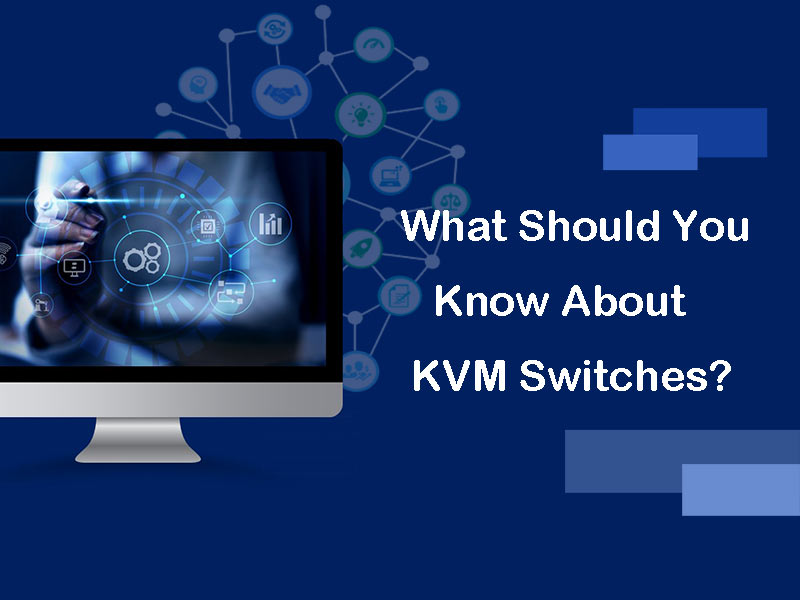It is easy to find that more and more people choose to use KVM devices like switches since the development of the Internet. To use KVM devices well, it is necessary to learn more about them.
What Is A KVM Switch?
KVM means keyboard, video and mouse. It is a hardware that can be used to connect two or more computers to a keyboard, a display and a mouse, achieving data transmission. With this device, the users can manage all connected servers from anywhere without time and distance limitation.
The number of computers connected to the KVM switch depends on the number of ports. For example, one KVM switch can provide 2 to 32 ports. In addition, there are different types of ports such as HDMI, VGA, Catx, DP, etc. Sometimes, multiple KVM switches are used to manage servers in the server room for unmatched convenience. With this reliable friend, what you need to do is just slightly click the buttons.
Why Use A KVM Switch?
KVM switches are suitable for SOHO (small studio) groups, small and medium-sized enterprises and even large multinational enterprises. It can create a wide range of benefits the server rooms or the data centers of the enterprises, which can not only save space of server room and reduce energy consumption, but also avoid redundant keyboards, displays and mice. Here is a brief list of the benefits:
- Reuse the space and reset the computers neatly.
- Save server room and reduce costs of keyboards, displays and mice.
- Control multiple computers easily without the need of changing to another workstation.
How to Use A KVM Switch Properly?
To improve work efficiency and save space successfully, it is important for you to know how to use KVM switches properly. The following content will tell you how to use analog signal KVM switches and Cat5 KVM switches.
The Use of Analog Signal KVM Switches:
- Connect the computers and servers via dedicated KVM cables.
- Ensure that the KVM switch is grounded and the power supply is connected.
- Power on the servers.
- Select suitable switching ways, such as hotkeys, keyboard buttons and OSD menu and so on.
There is no need to power on servers firstly because KVM switches now support hot plugging.
The Use of Cat5 KVM Switches:
- Connect the KVM switch with servers via a dedicated network cable for signal transmission.
- Transmit the signals of the displays and keyboards of the servers via the network cable.
- Power on the servers.
- Select suitable switching ways, such as hotkeys, keyboard buttons and OSD menu and so on.
How to Choose A KVM Switch?
With the development of the Internet, the use of server rooms is becoming more and more important for achieving a better combination of enterprises and information technology. Therefore, it is necessary to maintain the servers in the server room with an efficient KVM switch. However, what kind of one should we select in order to save costs and make use of space? There are many KVM brands in the market like Kinan KVM switches that provide up to 32 ports for users.
The following list is about the factors that you should consider.
- The number of servers.
- The type of ports. (VGA/DVI/HDMI)
- The number of the end users.
- The number of access channels.
- The security. (Whether the data is encrypted when it is transmitted)
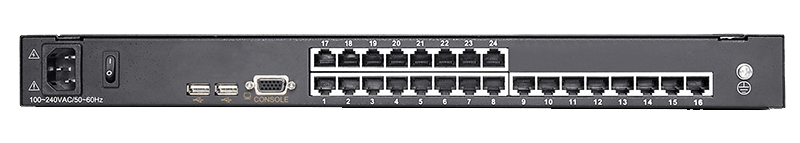
What’s more, it is better to pay attention to the differences between analog KVM switches and digital KVM switches. The former ones have features including good video operation effect, true color, high resolution, operation without latency, and low price, but the transmission distance is limited.
The latter ones support remote access and longer access distance but the resolution is easy to be influenced by the Internet, and the bandwidth possibly leads to latency. What’s worse, the more IPs you have, the greater the security risks you face.
Conclusion
KVM switch is a powerful assistant in daily life with its remarkable functions. Knowing what it is, why, and how to use it is important for you to choose a suitable KVM switch according to your requirements. There are still a lot of mysteries to explore, so learn more new information about KVM switches. Certainly, if you still don’t know which KVM switch to choose, why not try Kinan KVM switches to experience its impressive features?