Home » LCD KVM Switches / Consoles » 17.3″ 24-Port Short Depth Cat5 LCD KVM Switch




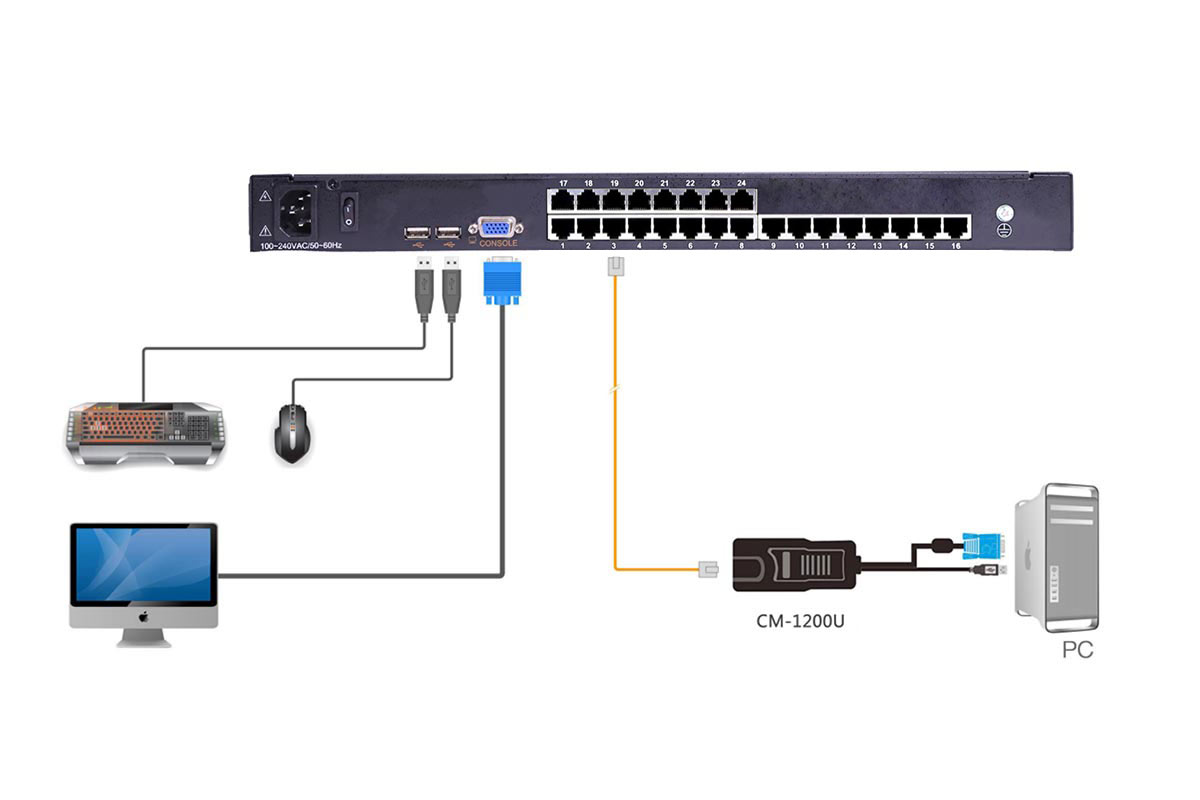
| Model | CW1724 | ||
| Computer connections | Direct | 24 | |
| Max | 768 | ||
| Port emulation | Keyboard, mouse | PS/2, USB | |
| LCD monitor | LCD model | FHD TFT | |
| View area | 17.3″ | ||
| Optimum resolution | 1920×1080@60Hz | ||
| Display color | 262K | ||
| Brightness | 300cd/m²( T y p ) | ||
| Contrast ratio | 800 : 1( T y p ) | ||
| Pixel pitch(mm) | 0.1989(H) × 0.1989(W) | ||
| Mouse | X/Y resolution | >1000 points / inch,( 40 points/mm ) | |
| Roll wheel | Supports scroll wheel function | ||
| Keyboard | 99 keys (82 keys main keyboard +17 independent small number pad) | ||
| Port selection | Front panel pushbuttons, hotkeys, OSD menu | ||
| Input power | 100V‐ 240Vac , 50‐60Hz , <1.5A | ||
| Power consumption | 20W | ||
| Mounting distance | 686‐770mm ( L=262mm) | ||
| Mounting bracket can be customized for other mounting distance | |||
| Operating temperature | 0 — 50 ℃ | ||
| Store temperature | ‐20 — 60 ℃ | ||
| Humidity | 0—80% RH, non‐condensing | ||
| Net weight | 11.8kg | ||
| Product dimension (W × D × H) | 448mm×560mm×42.5mm | ||
| Package dimension (W × D × H) | 765mm×615mm×185mm | ||
| Optional power input | ‐36V~ ‐72V DC | ||
No results found.
Our team of KVM specialists is available to assist you with your inquiries and KVM needs. We ensure vertical integration for all your OEM&ODM projects, from KVM product design to manufacturing and testing.
With 22+ years of expertise in independent R&D, we have established ourselves as a designated partner of the World Top 500. Our capabilities extend to offering comprehensive OEM & ODM KVM switch solution.
Copyright © 2025 Shenzhen Kinan Technology Co., Ltd. All rights reserved