Manufacturing often comes with many types of complex machinery used to finish hundreds of complex production steps 24/7 in the workshop. Usually, the machinery is equipped with an industrial personal computer to control and detect the operation of devices and collect data from them to analyze and audit.
If the manager or maintenance personnel want to debug the machine, they need to enter every workshop to do that. However, this way is inefficient, and difficult to protect key data and keep crucial operations confidential.
Requirement
The construction of integrated production in the workshop can be further improved and the production process can be more efficient.
Distributed KVM System can make the computer screen of the server of the workshop displayed 1:1 in the Central Control Room and the local computer. When remotely controlling the computer in the Central Control Room, the workers can physically cut off the local computer screen. The remote operation has low latency (less than 5 milliseconds). After the operation in the central control room, the computer display screen can be switched back to the local computer.
This way can reduce personnel costs and improve work efficiency. What’s more, It can strengthen the management of the entire industry facility, provide minute-by-minute information and control, and prevent key information and data from revealing. With the above measures, it is eaiser to realize the effective utilization, monitoring, and maintenance of hundreds or thousands of complex machines in the modern manufacturing industry.
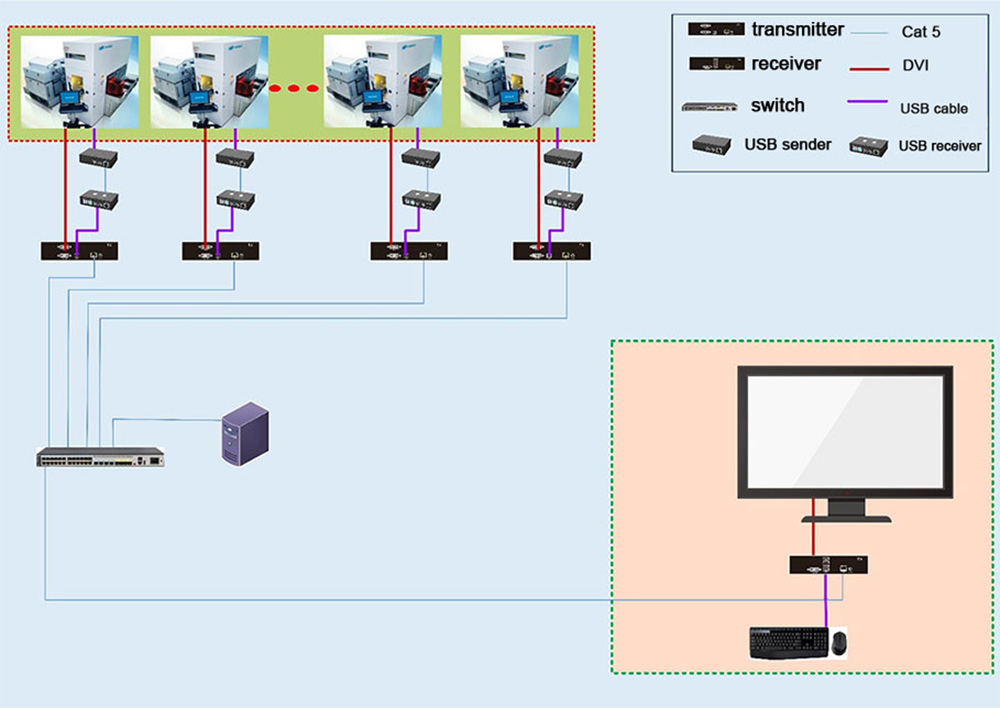
Connection
Divide 30 sets of Industrial Personal Computers of the production lines into 3 zones. Each Industrial Personal Computer is connected to a one-in-two-out switcher. One output port is directly connected to the local monitor, keyboard and mouse, and the other output port is connected to the transmitter of the distributed extender.
In each zone, the distributed transmitter is connected to the sender switch through a Cat5/6 cable, and the sender switch is connected to the receiver switch through the optical port cascade.
In the remoten control room, the receiver is connected to the reveiver switch of each zone via the Cat5/6cable, and then the keyboard, mouse, and display are connected to the receiver.
when you use the Industrial Personnel Computer to debug the equipment in the remote control room, you can cut off the signals of the local display and keyboard and mouse by controlling the one-in-two-out switcher via hotkey. And the signals can be restored by using the hotkey to achieve confidentiality.
Traditional KVM System and Low-Latency KVM System
| High-Latency KVM System | Low-Latency KVM System | |
| System Components | Transmitter , KVM | Transmitter, Receiver, KVM Console, Network Switch |
| Key Components | Ethernet Switches, KVM Console | Ethernet Switches, KVM Console |
| Signal Transmission Mode | The IP KVM matrix system uses the existing Ethernet infrastructure for signal transmission, The H.264 protocol requires the use of switch equipment to build the system, which is simple and easy. | The distributed KVM matrix system uses a dedicated JPEG2000 transmission protocol for signal transmission. Different transmission media such as optical fibers and network cables can be used, and special transmission channels need to be laid. In this way, the compressed effect of signal transmission is better and there is no delay, and the real-time and smooth operation of the command and control system is guaranteed; It also provides a strong guarantee for the transmission of ultra-high-resolution video signals. |
| Stability | The traditional KVM system supports dual power supplies and dual network ports, but hardware failure will cause the system to fail to operate normally. | The distributed KVM matrix system takes advantage of “decentralization”. The failure of a single device does not affect the normal operation of the entire system. |
| Device Latency | The traditional KVM system has a latency of 90-120 milliseconds, which requires the help of IE Firefox, which is not smooth and does not support USB2.0. | The distributed KVM latency is less than 5 ms, no different from local operation, and it is easy and smooth to use through the display, keyboard and mouse, and supports USB2.0. |
Result
Kinan KVM extender can extend the signals of the devices, which is an essential function for the centralized control of the devices of the whole industry. Importantly, it can prevent data leakage. These features make the industry realize effective utilization, monitoring, and maintenance of thousands of complex machines and devices.


