Home » IP KVM Matrix » 4K HDMI® IP KVM Matrix Extender over Cat5/Fiber
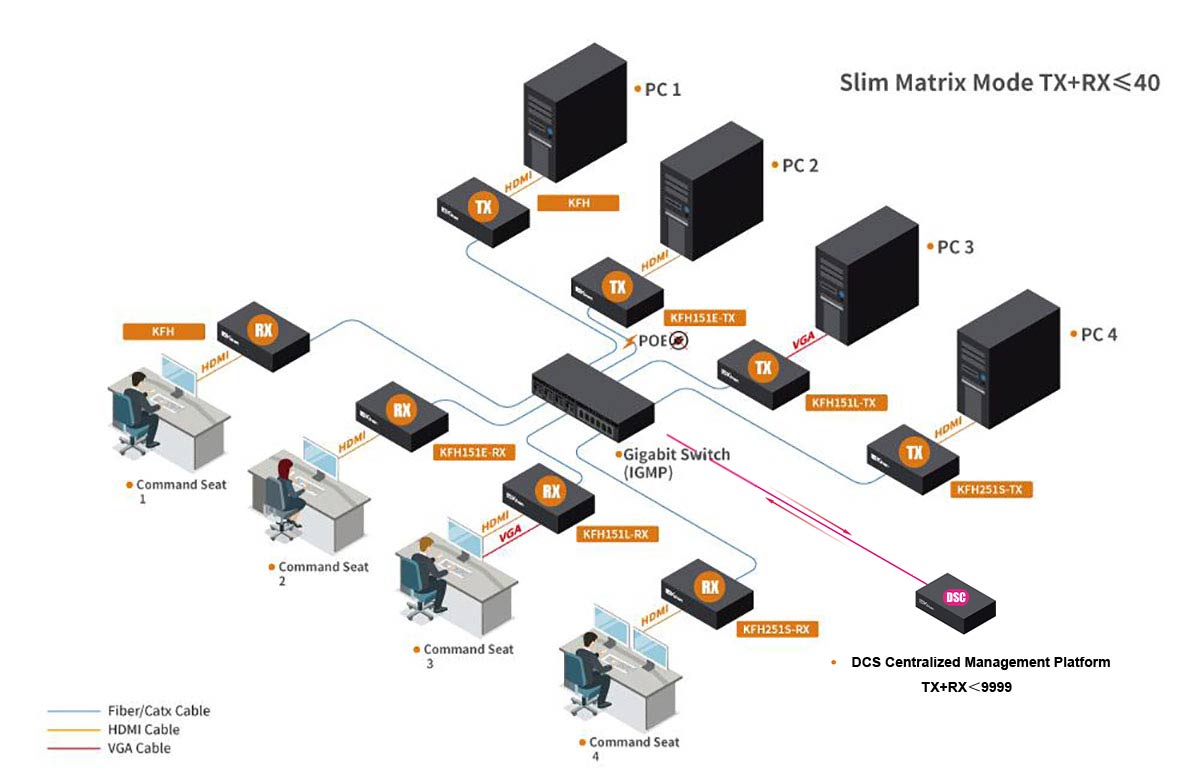
| Specification | KFH188S_TX | KFH188S_RX | |||
| Interfaces | HDMI Input | 1 | N/A | ||
| HDMI Output | 1 | 1 | |||
| Power | 12V x 2 | 12V x 2 | |||
| LAN Port | RJ45 x 2 | RJ45 x 2 | |||
| Fiber Optic Module | SFP+ x 2 | SFP+ x 2 | |||
| Microphone | 3.5MM Stereo Jack(Green) | 3.5MM Stereo Jack(Pink) | |||
| Speaker | 3.5MM Stereo Jack(Pink) | 3.5MM Stereo Jack(Green) | |||
| Square USB | 1 | N/A | |||
| USB | N/A | 4 | |||
| Max Resolution | 3840*2160@30Hz | ||||
| Connected Cables | CAT5e/6/7 or Fiber(Depends on the fiber optic module) | ||||
| Power Input | DC12V / 3A | DC12V / 3A | |||
| Power Consumption | 15W | 15W | |||
| Operating Temperature | 0—50 ℃ | ||||
| Storage Temperature | -20—60 ℃ | ||||
| Humidity | 0—80% RH, non-condensing | ||||
| Material | Metal | ||||
| Net Weight(kg) | 1.78 kg | 1.8kg | |||
| Product Dimension (W × D × H) | 317mm x 216.1 mm x 44mm | ||||
| Package Dimension (W × D × H) | 395 mm x 274 mm x110 mm | 395 mm x 274 mm x110 mm | |||
No results found.
Our team of KVM specialists is available to assist you with your inquiries and KVM needs. We ensure vertical integration for all your OEM&ODM projects, from KVM product design to manufacturing and testing.
With 22+ years of expertise in independent R&D, we have established ourselves as a designated partner of the World Top 500. Our capabilities extend to offering comprehensive OEM & ODM KVM switch solution.
Copyright © 2025 Shenzhen Kinan Technology Co., Ltd. All rights reserved